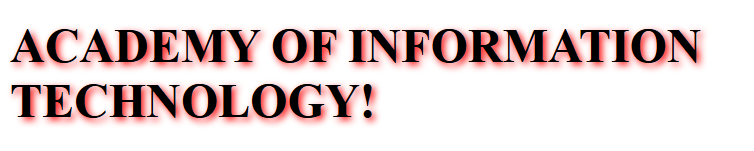CSS Text Shadow
The text-shadow property adds shadow to text.
In its simplest use, you only specify the horizontal shadow (2px) and the vertical shadow (2px):
Example
<!DOCTYPE html>
<html>
<head>
<style>
h1 {
text-shadow: 2px 2px;
}
</style>
</head>
<body>
<h1>ACADEMY OF INFORMATION TECHNOLOGY</h1>
</body>
</html>
Result:
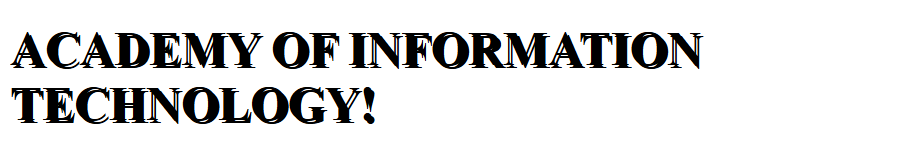
Next, add a color (red) to the shadow:
Example
<!DOCTYPE html>
<html>
<head>
<style>
h1 {
text-shadow: 2px 2px red;
}
</style>
</head>
<body>
<h1>ACADEMY OF INFORMATION TECHNOLOGY</h1>
</body>
</html>
Result:
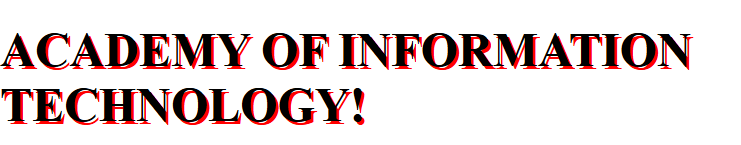
Then, add a blur effect (5px) to the shadow:
Example
<!DOCTYPE html>
<html>
<head>
<style>
h1 {
text-shadow: 2px 2px 5px red;
}
</style>
</head>
<body>
<h1>ACADEMY OF INFORMATION TECHNOLOGY</h1>
</body>
</html>
Result: